


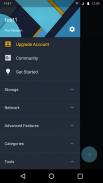








Perihal File Expert - File Manager
<b>File Expert (file manager / file explorer) can fully access and manage files on various locations (like flash memory / SD card /external SD card / Cloud storage / OTG). You can explore files in classical tree hierarchy or by its categories or via last modified date with fast search enabled. File Expert (file manager / file explorer) supports all file operations in extremely easy, safe, fast, stable, modern, customized and informative ways. </b>
<b>Features </b>
- manage files on your device's memory, micro SD card, LAN, and cloud storage accounts
- multiple tabs, swipe between tabs to manage file across different folders
- copy, move, delete, rename file and folder
- select / unselect batch of files
- select single file by long tap
- select range: tap on any other targets after single select
- show app icon on associated folder
- display count of files and size of each folder
- property page for file and folder
- Recycle Bin, recover deleted file
- File Shred, shred file to delete permanently and can’t recover
- fast search, result will show immediately
- LAN access: ftp, sftp, ftps, SMB and public cloud storage include Google Drive, OneDrive, Dropbox, Box, Yandex...
- built-in ftp server, access and manage Android file on PC, transfer file between Android and PC
- GCloud: Gives you 10T online storage at maximum, subscriptions required
- access GCloud file on PC browser
- thumbnails for image, video, APKs, Music and GCloud files
- compress and decompress, supports zip, rar, 7z, tar...
- tag file with different color and name
- share and transfer files via WiFi, bluetooth
- Safebox to keep your private file safe
- App Lock, set unlock pattern to start File Expert (file manager / file explorer)
- convert Word, Excel and PowerPoint to PDF
- wireless print (image, PDF, TXT and HTML).
- multi-thread and resumable downloader supports offline download to GCloud very fast and safe
- built-in TXT editor
- built-in video player and Chromecast support
- light and dark themes
- app manager enable list, install, uninstall and backup app
- backup, backup file to local and cloud
- auto backup APK while app install or uninstall
- based on material design and modern concepts
- animation on file operations and activity changes
- fast responded feedback service
- localized in 20 languages
File Expert (file manager / file explorer) is shipped with many advanced features which you cannot find in a traditional file explorer. Just give it a try and it will become your daily file manager / file explorer.
More practical features will come soon, like root explorer for root users (manage your root file), webdav, batch rename...
We challenged ourselves to reconstruct its infrastructure to make it as small and fast as we can. We hope you can experience the next generation of Android file management right now.
<b>Volunteer Translator Wanted</b>
If you would like to help us to translate File Expert into more languages, please contact us: support@xageek.com.
<b>Follow Us</b>
Official Website: http://www.gmgm.io
Official Blog: http://blog.gmgm.io/
Facebook: https://www.facebook.com/FileExpert/
Twitter: https://twitter.com/filexpert
Google +: https://plus.google.com/113093679067437499866
<b>Feedback</b>
If you have any questions, send email to support@xageek.com or go to Settings to Submit Feedback in the App.
</div> <div jsname="WJz9Hc" style="display:none"><b> File Expert (pengurus fail / fail explorer) boleh sepenuhnya akses dan menguruskan fail pada pelbagai lokasi (seperti flash memori / SD kad / luaran kad SD / Cloud penyimpanan / OTG). Anda boleh meneroka fail dalam hierarki pokok klasik atau mengikut kategori atau melalui tarikh terakhir diubah suai dengan carian pantas yang aktif. File Expert (pengurus fail / fail explorer) menyokong semua operasi fail dengan cara yang amat mudah, selamat, cepat, stabil, moden, disesuaikan dan bermaklumat.
<b> Ciri-ciri
- Menguruskan fail pada memori peranti anda, kad SD mikro, LAN, dan akaun penyimpanan awan
- Banyak tab, leret antara tab untuk menguruskan fail di folder yang berbeza
- Menyalin, bergerak, memadam, menamakan semula fail dan folder
- Pilih kelompok / nyahpilih fail
- Pilih fail dengan paip lama
- Pilih pelbagai: ketik pada sebarang sasaran lain selepas single pilih
- Menunjukkan ikon aplikasi pada folder yang berkaitan
- Kiraan paparan fail dan saiz setiap folder
- Page harta bagi fail dan folder
- Recycle Bin, mendapatkan kembali fail dipadam
- Fail Shred, fail cincang memadamkan secara kekal dan tidak boleh pulih
- Carian cepat, hasilnya akan segera dipaparkan
- Akses LAN: ftp, SFTP, FTPS, SMB dan penyimpanan awan awam termasuk Google Drive, OneDrive, Dropbox, Box, Yandex ...
- Terbina dalam pelayan ftp, akses dan menguruskan fail Android pada PC, pemindahan fail antara Android dan PC
- GCloud: Memberi anda 10T storan dalam talian pada maksimum, langganan diperlukan
- Akses fail GCloud pada pelayar PC
- Imej kecil untuk imej, video, APK, Muzik dan fail GCloud
- Memampatkan dan nyahmampat, menyokong zip, rar, 7z, tar ...
- Fail tag dengan warna yang berbeza dan nama
- Saham dan pemindahan fail melalui WiFi, bluetooth
- Safebox menyimpan fail peribadi anda selamat
- App Lock, corak buka kunci ditetapkan untuk bermula File Expert (pengurus fail / fail explorer)
- Menukar Word, Excel dan PowerPoint untuk PDF
- Cetak wayarles (imej, PDF, TXT dan HTML).
- Pelbagai benang dan downloader boleh sambung semula menyokong muat turun luar talian untuk GCloud sangat cepat dan selamat
- Terbina dalam TXT editor
- Terbina dalam pemain video dan sokongan Chromecast
- Terang dan gelap tema
- Pengurus app membolehkan senarai, memasang, uninstall dan aplikasi sandaran
- Sandaran, fail sandaran untuk tempatan dan awan
- Auto sandaran APK manakala aplikasi memasang atau uninstall
- Berdasarkan reka bentuk bahan dan konsep moden
- Animasi pada operasi fail dan perubahan aktiviti
- Perkhidmatan maklum balas yang cepat bertindak balas
- Setempat dalam 20 bahasa
File Expert (pengurus fail / fail explorer) dihantar dengan ciri-ciri canggih yang anda tidak dapat mencari di explorer fail tradisional. Hanya mencubanya dan ia akan menjadi setiap hari explorer pengurus fail / fail anda.
ciri-ciri lebih praktikal akan datang tidak lama lagi, seperti explorer akar untuk pengguna root (menguruskan fail root anda), webdav, kumpulan penamaan semula ...
Kami mencabar diri kita untuk membina semula infrastruktur untuk menjadikan ia sebagai kecil dan pantas yang boleh. Kami berharap anda boleh mengalami generasi akan datang pengurusan fail Android sekarang.
<b> Penterjemah Sukarelawan Dikehendaki
Jika anda ingin membantu kami untuk menterjemahkan File Expert ke dalam lebih banyak bahasa, sila hubungi kami: support@xageek.com.
<b> Ikut Kami
Laman Web Rasmi: http://www.gmgm.io
Blog Rasmi: http://blog.gmgm.io/
Facebook: https://www.facebook.com/FileExpert/
Twitter: https://twitter.com/filexpert
Google +: https://plus.google.com/113093679067437499866
<b> Maklum Balas
Jika anda mempunyai sebarang pertanyaan, menghantar e-mel kepada support@xageek.com atau pergi ke Tetapan untuk Hantar Maklum dalam App.</b>
</b>
</b>
</b>
</b></div> <div class="show-more-end">










